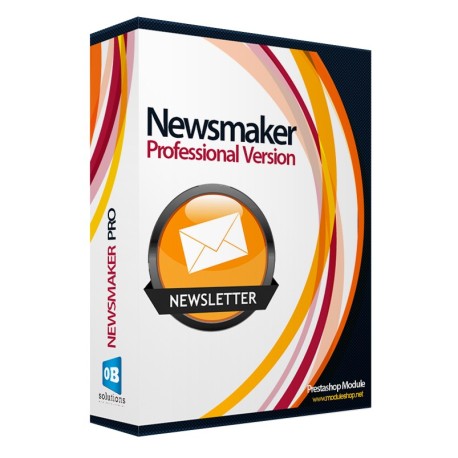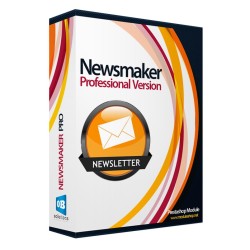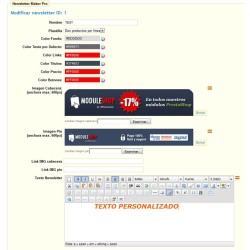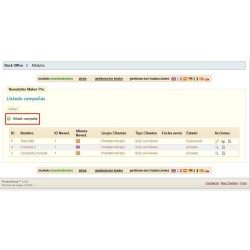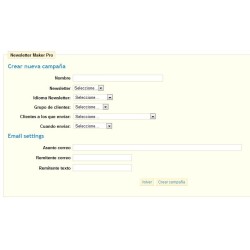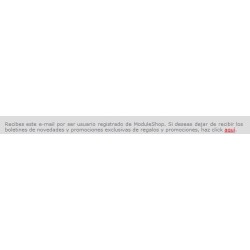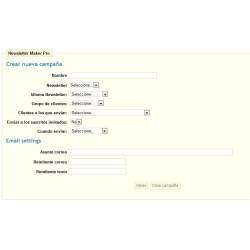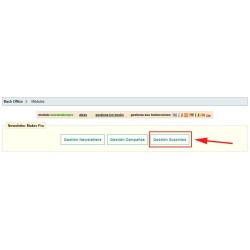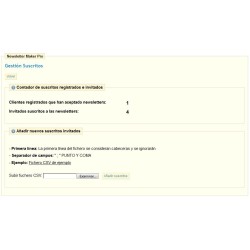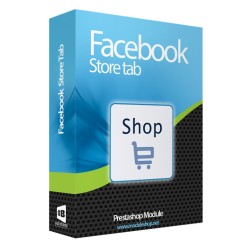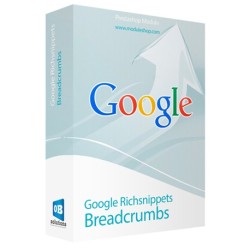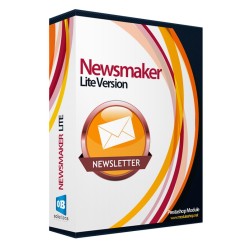Module compatible with Prestashop v1.4 / v1.5
Create, send and manage your own newsletters from the back office of prestashop store. With Newsletter Maker Pro you can create and send newsletters by choosing the products you want to include the design (colors) of the same and the group of customers to send the newsletter.
You can also create custom newsletters by entering your own images and text.
In addition, you can now import lists of subscribers from a CSV file to your Prestashop.
Sometimes creating a newsletter takes time, we must design the shipping enter email product images, prices ... And this can lead to errors. Now you can save time creating your own newsletter in 3 easy steps and, Newsletter Maker Pro can now also send them to your customers!
Your customers will be delighted to receive a newsletter with offers that you choose, clean, tidy and identifying a pattern of your store.
Feature :
- Create as many different newsletters as you want
- Add the products you want to each newsletter
- Choose a product to highlight in the newsletter
- You can select the positions of the products within the newsletter
- You can select colors for the newsletter
- You can add a header image and standing of newsletter
- Two different newsletters templates that you choose the design that best suits your needs
- You can add custom texts and images into newsletter
You can import lists of subscribers from a CSV file to your Prestashop.
Supports different languages - Send as many campaigns as you want
- You can control how many emails have opened a campaign clients
- Your customers can directly unsubscribe from the newsletter
- Possibility to schedule shipments on a date and time (with a cronjob)
- Possibility to manually launch shipments
- Possibility to send a test email to the email account of your store
To install the module should be directed to the tab 'modules' of the back office of prestashop and select 'Add a module from my computer'. He opens a window where you select the ZIP file you downloaded to buy this product and once selected, click on the button 'Upload this module.'
For the correct operation of the module is essential that the directive SAFE_MODE PHP configuration of your server is disconnected.
To test the module before deciding, please contact us via the contact form and we will provide the necessary data.
You'll find a complete manual for the module in the folder '/ docs /' inside the zip you will receive.