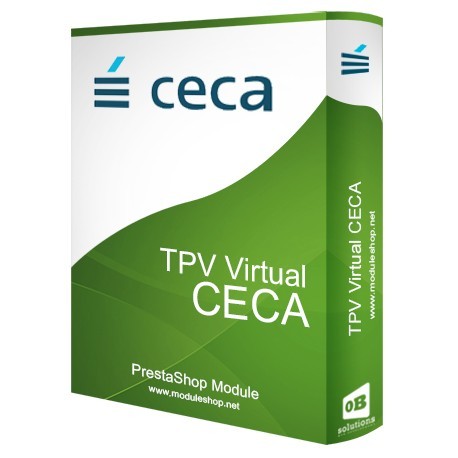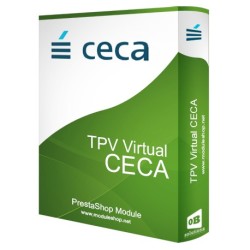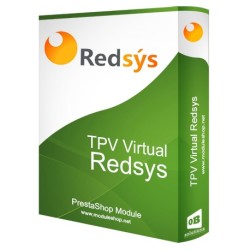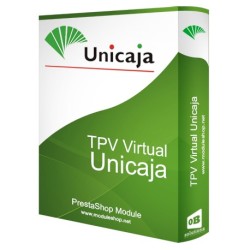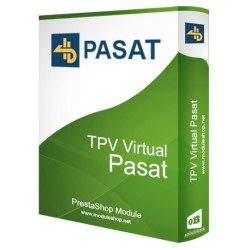Virtual POS CECA
This module for PrestaShop allows you to configure and use very simply a POS system based on the CECA (Spanish Confederation of Savings Banks), as CAM. Compatible with Multishop, Multicurrency and Google Analytics.
This module allows you to configure and use very simply a POS system based on the CECA (Spanish Confederation of Savings Banks), as CAM.
Important: To use this module must first obtain access to the POS with cash or bank.
You can use this POS if you hired a POS with any of the member banks of the CECA as:
Caja Badajoz, Safe Circle, Caja de Burgos, CajaSur, Caja Granada, Caja de guadalajara, Caja Rioja, Caixa Laietana, Caja Murcia, CajAstur, Sanostra, La Caja de Canarias, CAN (Caja Navarra), Caja Canarias, Caja Cantabria, Box Segovia, Caixanova IberCaja, CAM, Caixa Galicia, Caja de Avila, BBK, Caja Vital Kutxa, Caja de Extremadura, Kutxa, Caja Duero, CCM, Cajasol.
The platform real-time authentication meets the safety standards of the largest credit card for online payments (Verified by Visa and MasterCard SecureCode) and lets you enjoy secure transaction for both you and your customers.
The use of this module is very simple: once the owner of the credit card you select a payment method in your store, the module automatically transmits all data relating to the payment to your bank, which comes at the time of the transaction.You need do nothing!
Feature :
- You can decide whether you want the payment form is integrated into your store (embedded mode) or prefer to be shown on another page (new page mode)
- Decide when you want to pass the test environment to production (or real) and vice versa
- Complete information of all transactions inside the order detail page.
- Integrated notifications management.
- Integrated refund management (including partial refunds).
- Compatible with multi-language stores.
- Supports multi-store: Create separate payment methods for each store.
- Multiterminal: Create as many payment methods as deemed necessary for your store.
- Customer's groups filters. For example, you can configure a tpv for end customers (b2c) and a different one for companies (b2b).
- Allows you to filter the POS to show by minimum amount / maximum amount
- Allows filtering of the POS to be displayed per transporter
- Allows filtering of the POS to be displayed per currency
Installation:
-
In the folder '/docs' of the module found an installation guide find a quick and easy.